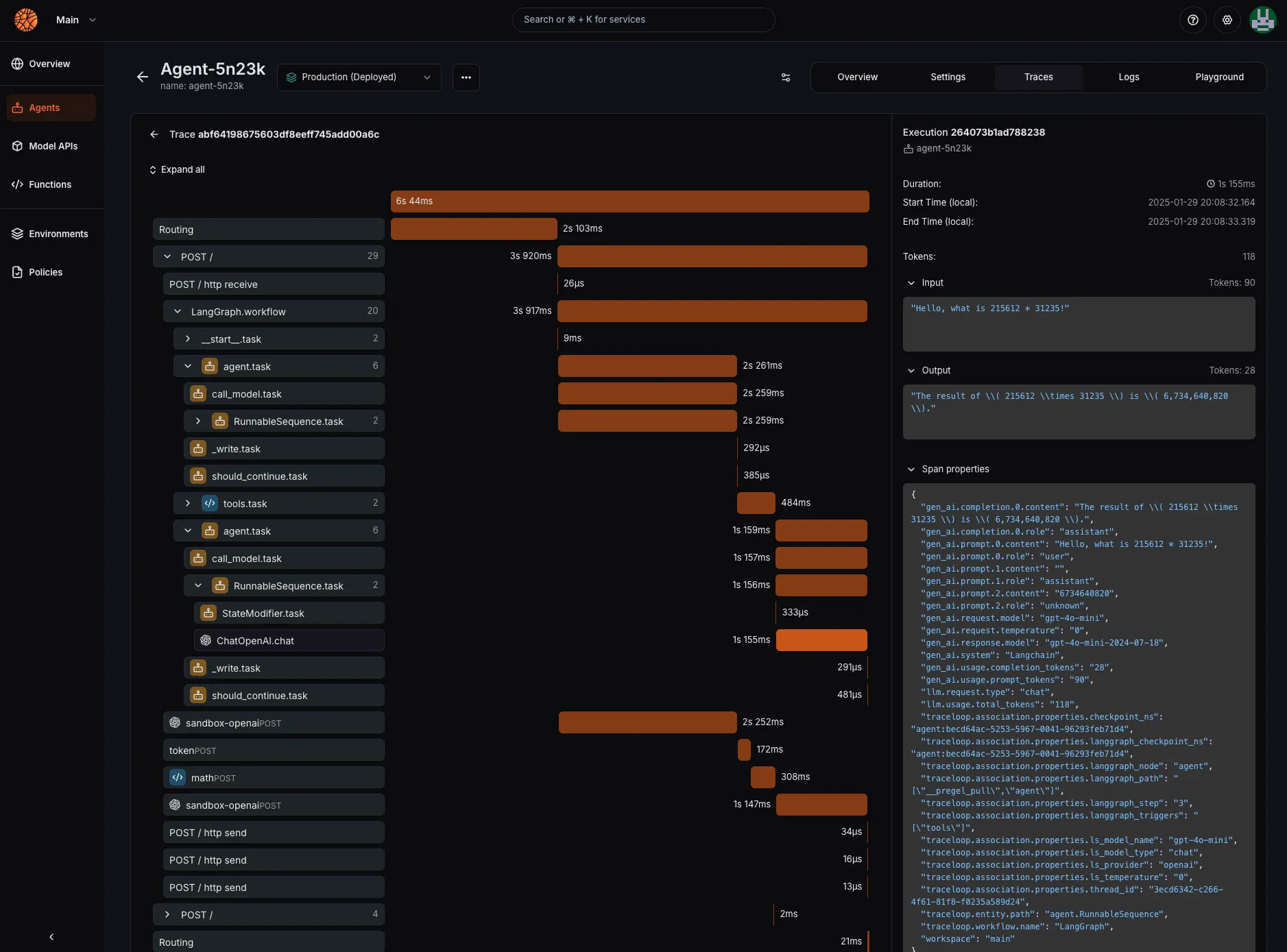Monitor from the Blaxel console
There are three ways you can observe and monitor your running agents:- Metrics
- Logs
- Traces
Metrics
Metrics are aggregated data about your agents’ executions. They include:- Number and rate of requests
- End-to-end latency: average, p50, p90, p99
- Number of tokens generated by model APIs: input, output and total
- City and country of origin of all requests
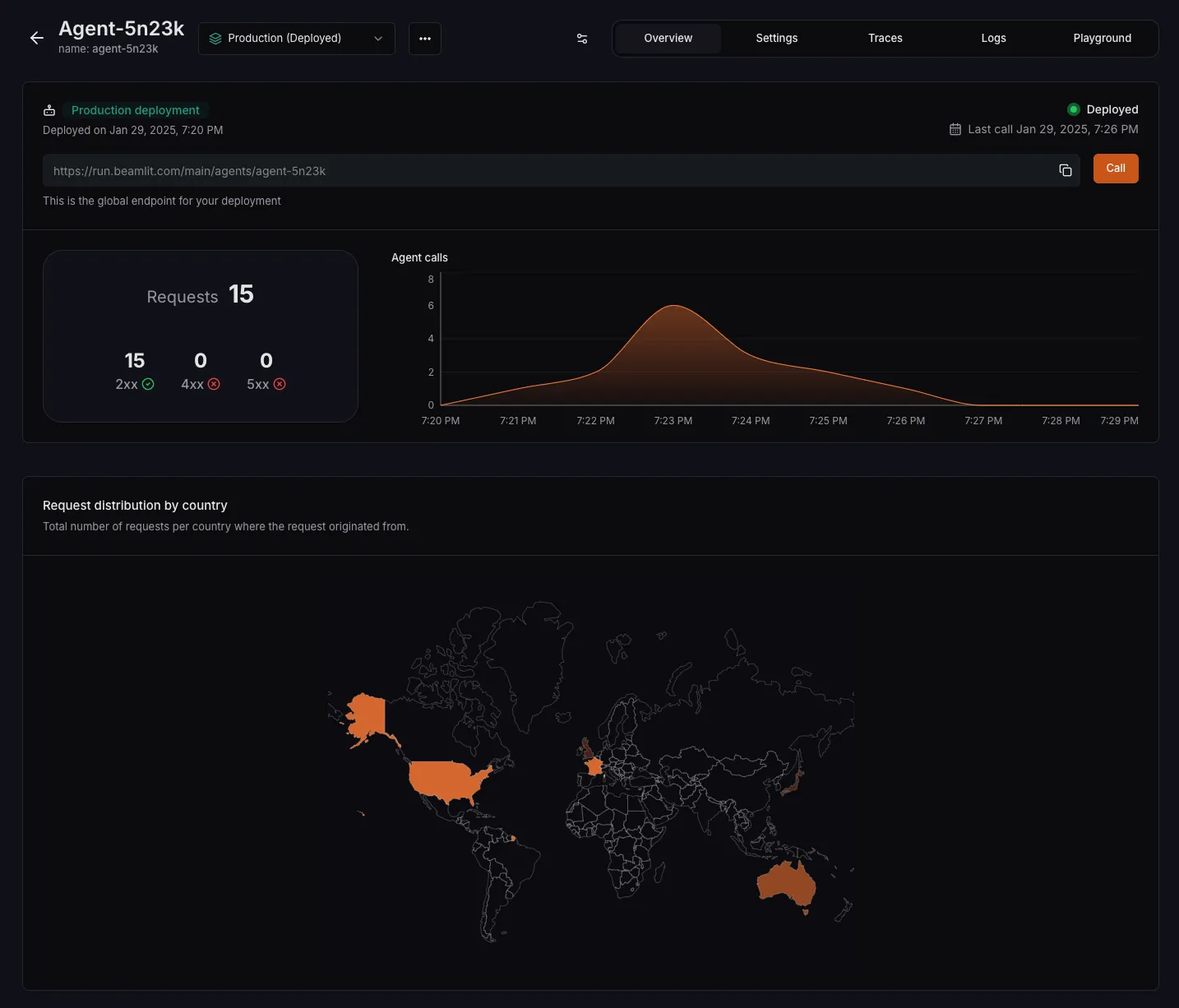

Logs
Logs are timestamped data about what happens with your agents, functions and model APIs. Such data includes:- Status of all requests on agents, functions and model APIs
- Logs generated when building your deployments
- Custom logs generated by your agents and functions

Traces
Tracing helps you understand how your agent works by showing you all its parts in action. When you make a request, it creates a trace that contains multiple spans. Think of a span as a building block - it shows when something starts and ends, what went in, what came out, and other useful details. Spans can contain other spans, like when one function calls another. You’ll often see spans for things like LLM calls, tool calls, or steps in an agent’s process. You can click on any trace to see all its spans laid out clearly. This makes it much easier to follow how your agent works and fix any problems you find. Blaxel collects and saves the traces of a sampled 10% of all your executions. In order to force saving the trace on an execution, call the run API and add query parameterdebug:true.