Set up the integration
In order to use this integration, you must sign-in to your Google account. This will create an integration to Gmail in your workspace settings.Single tenant
Create the integration yourself from Blaxel Console.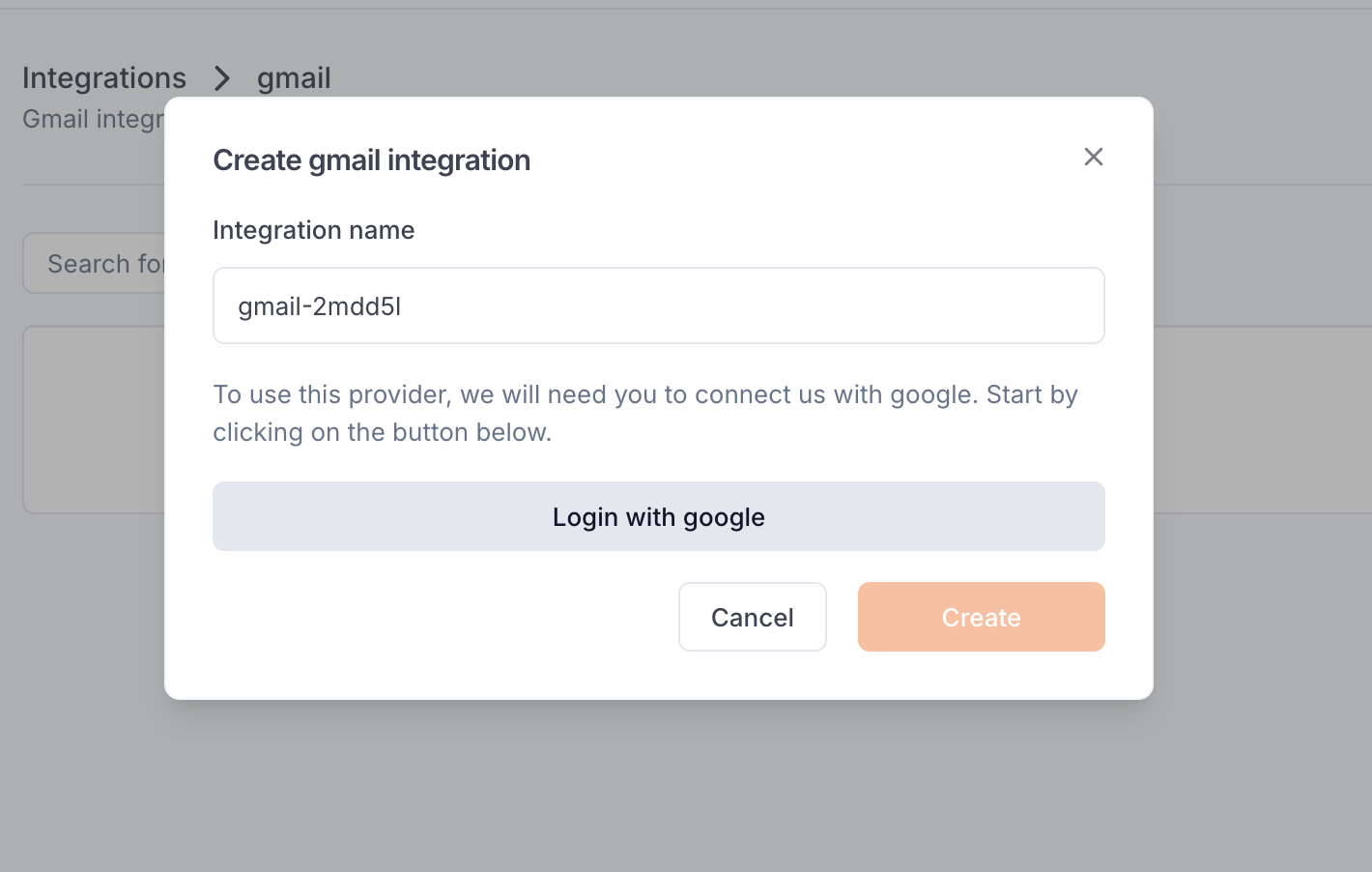
Multi-tenant
Follow this guide to learn how to automate the creation of dedicated Gmail integrations through a user-facing OAuth flow.OAuth flow for integrations
Create integrations for your users with OAuth.
Create a Gmail function
Once you’ve set up the integration in the workspace, any workspace member can use it to create a Gmail function. When creating a function, select Gmail. After the function is created, you will receive a dedicated global Blaxel endpoint to call it.Available tools
This integration provides the following tools:send_email: Send an email using Gmail. No sender will be needed, it use a default configuration. You just have to set the recipient as an email string address inside the parameter “to”, a subject and a body in string format

