Retrieve agent information
To use this integration, you’ll need:- the inference endpoint for the agent you want to connect
- an API key that has access to this agent
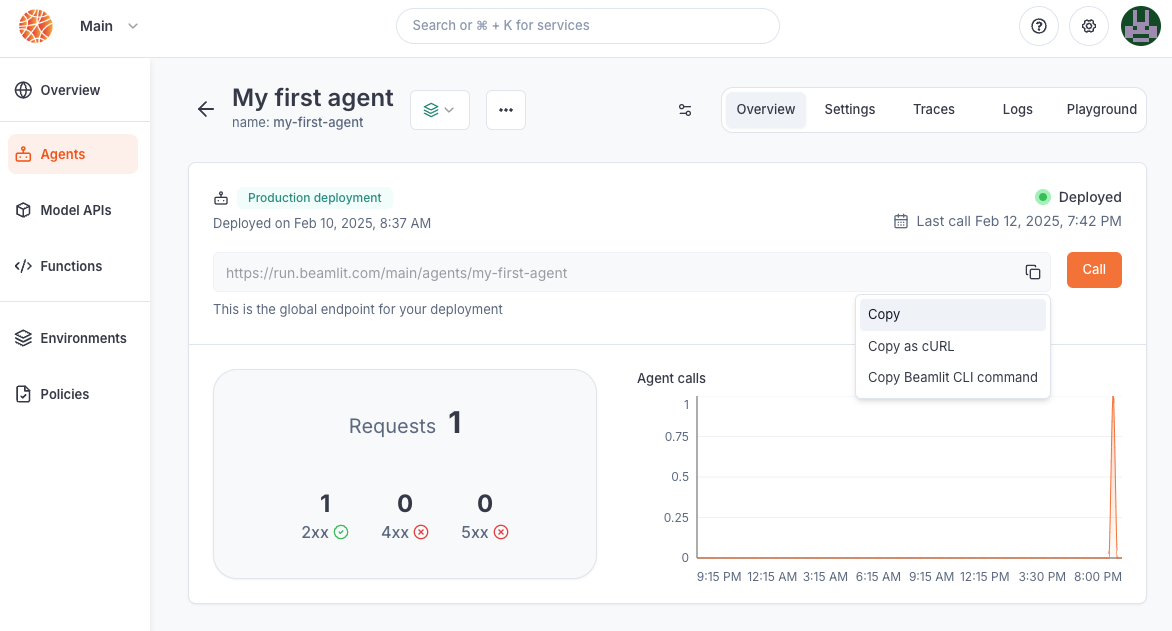
Connect your agent on Pactory
To connect your agent to your Pactory account, open your Pactory dashboard, then go to “Add New Agent” and select “Beamlit”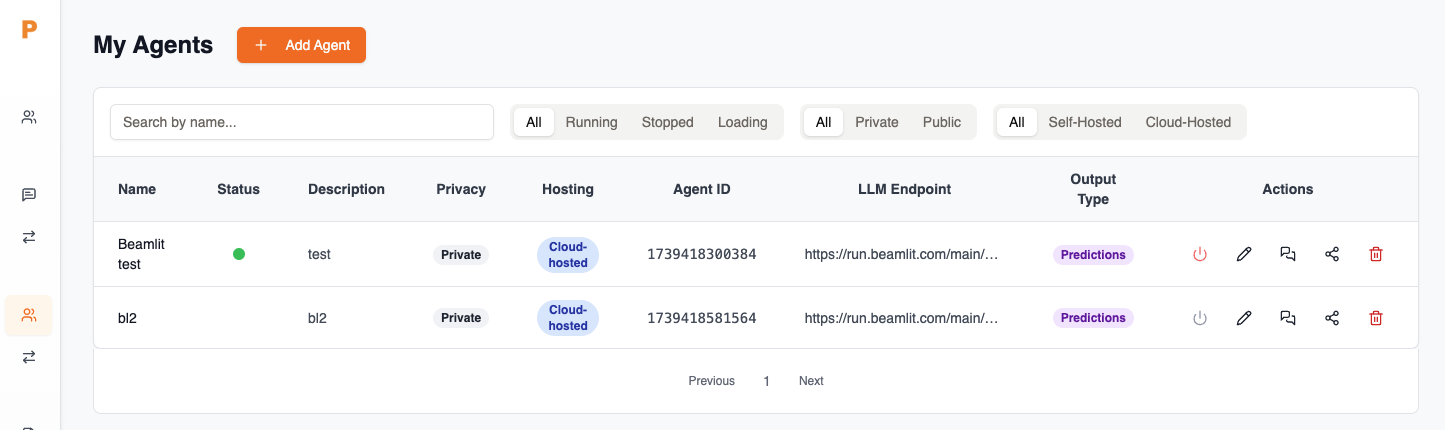 Fill in the standard agent configuration fields (name, description, etc.). Then, enter your Blaxel-specific configuration:
Fill in the standard agent configuration fields (name, description, etc.). Then, enter your Blaxel-specific configuration:
- LLM Completions Endpoint: inference endpoint of your Blaxel agent
- LLM Completion API key: service account’s API key
Pactory Documentation
Complete documentation for using Pactory.

