Set up the integration
In order to use this integration, you must register an xAI access token into your Blaxel workspace settings. First, generate an xAI API key from your xAI team console. This key must have access to at least the Chat and Models endpoints. On Blaxel, in Workspace Settings > xAI integration, create a new connection and paste this token into the “API key” section.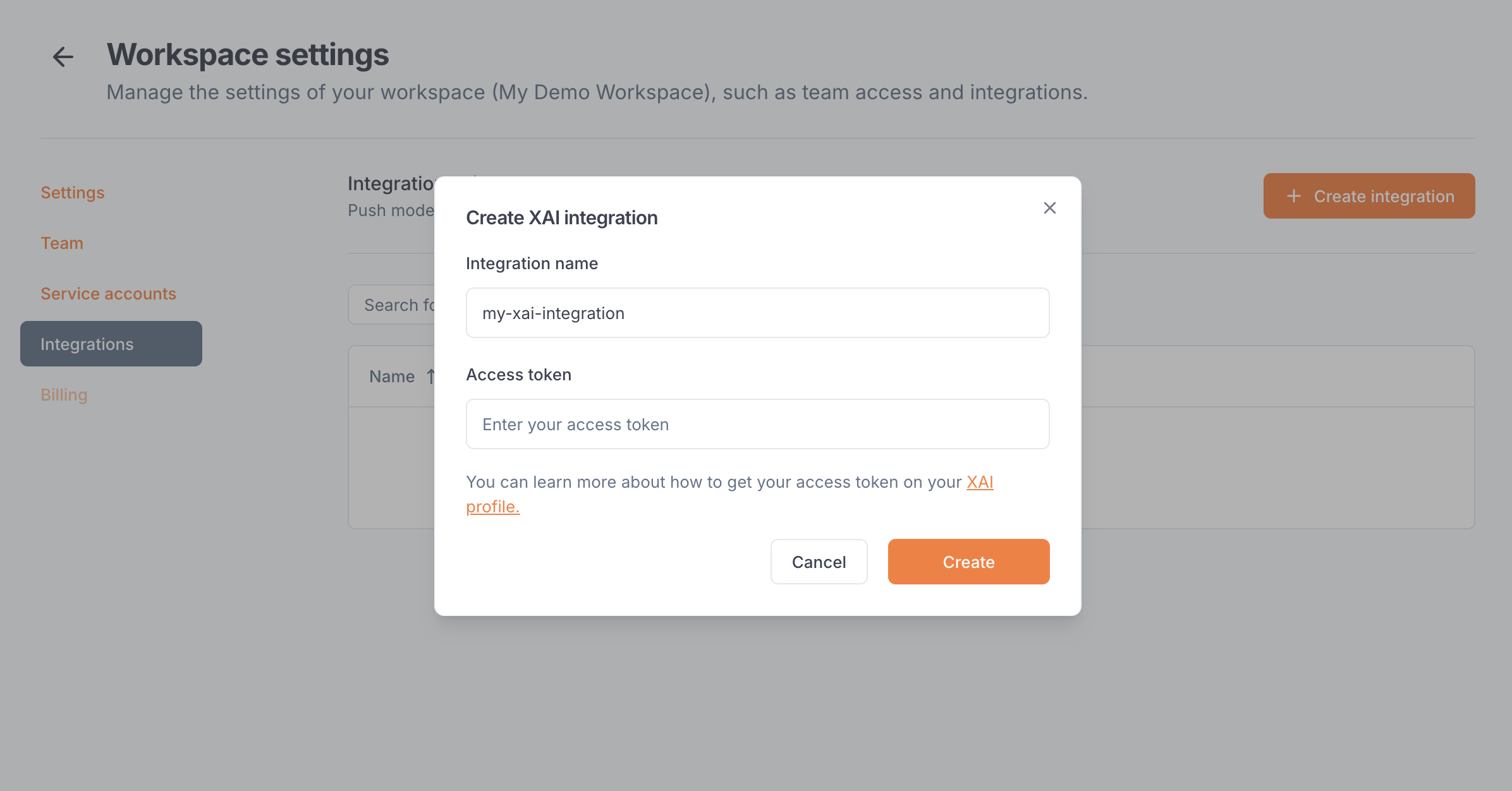
Connect to an xAI model
Once you’ve set up the integration in the workspace, any workspace member can use it to reference an xAI model as an external model API. When creating a model API, select xAI. You can search for any model from the xAI catalog.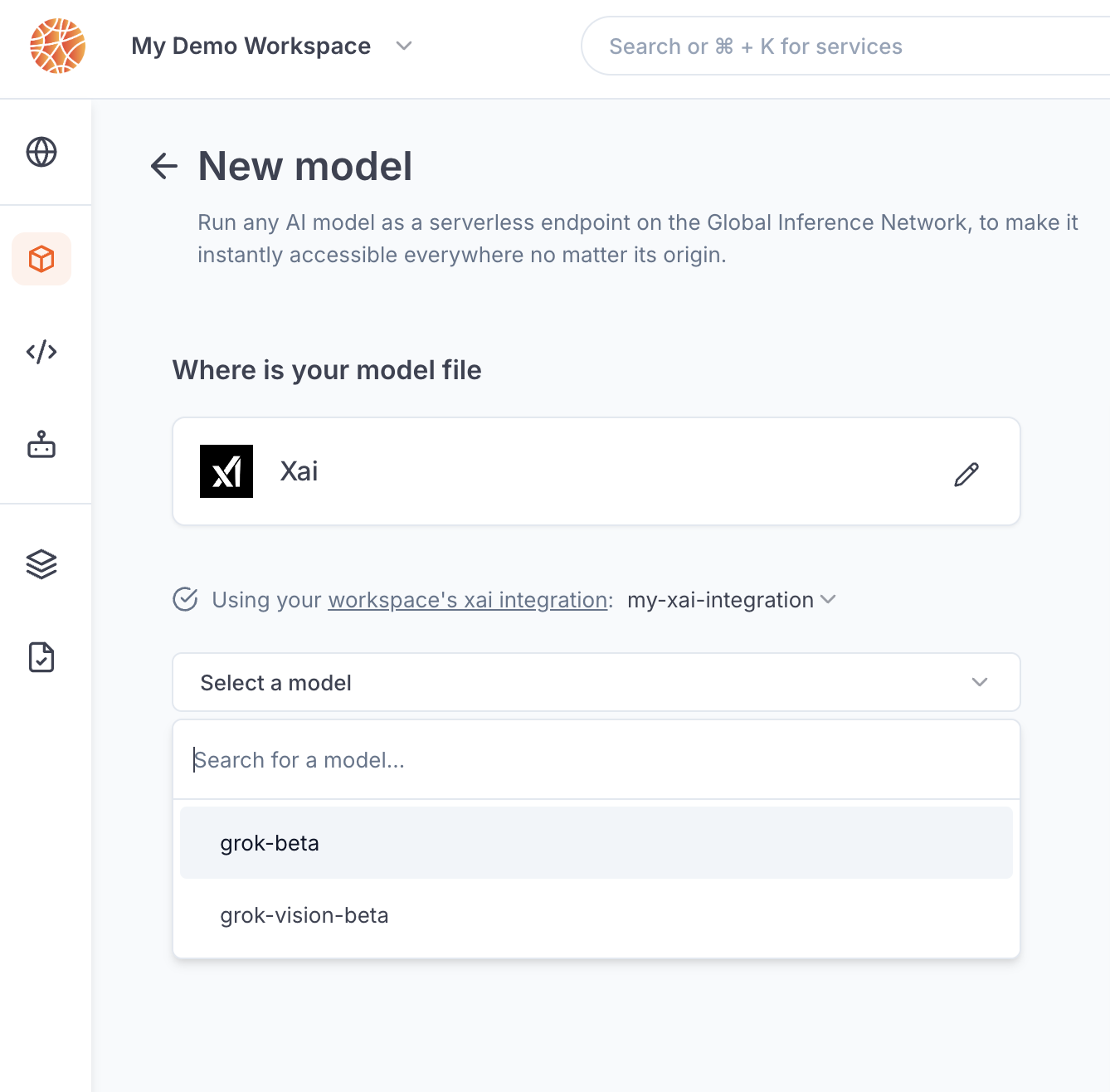
Because your own credentials are used, any inference request on this endpoint will incur potential costs on your xAI account, as if you queried the model directly on xAI.

