Requirements
To use this example, you’ll need:- the unique username for your AgentMail inbox
- an AgentMail API key
Create an AgentMail inbox and API key
From your AgentMail dashboard, create a new inbox, providing a unique username (by default, the domain is set toagentmail.to):
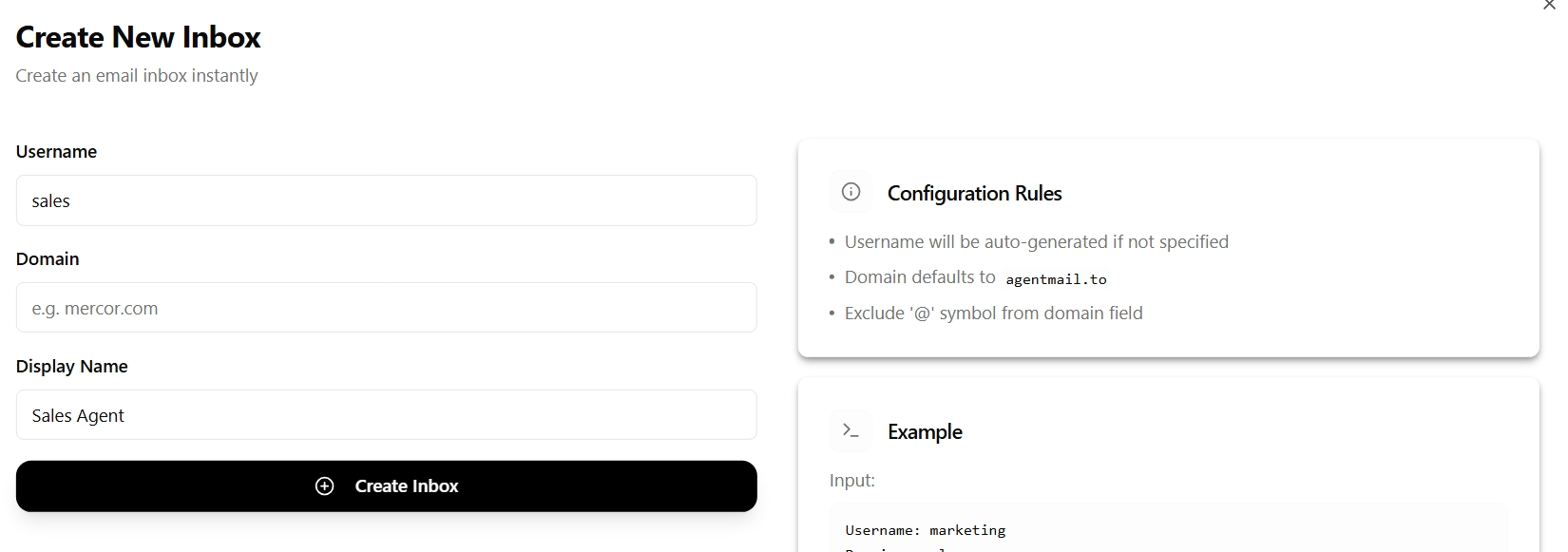
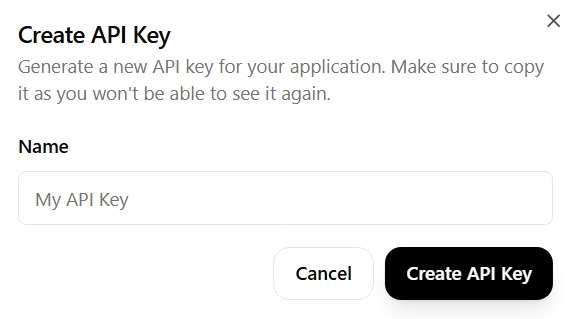
Configure the project
Clone the example repository and follow the instructions provided. Note that you must configure the following environment variables for your deployment:.env file in the project root with these variables, or set them in your deployment environment.
Deploy the agent
Deploy the agent on Blaxel. Once the agent is deployed, retrieve its inference endpoint.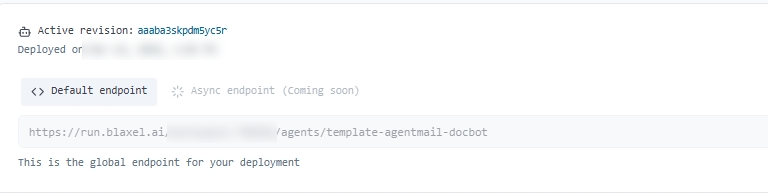
AgentMail Documentation
Complete documentation for using AgentMail.

